Timecode vs. Genlock: Why timecode may not be enough to keep your set in sync

The smarter way to stay on top of broadcasting and cable industry. Sign up below
You are now subscribed
Your newsletter sign-up was successful
Timecode vs. Genlock: Why timecode may not be enough to keep your set in sync
By Henri Rapp
The common assumption is that by feeding timecode to camera you will keep camera and sound in sync. Unfortunately this is not so, Timecode and Sync are not the same thing. Timecode is in fact only metadata to identify how the first frame is labeled for time when the camera begins rolling. Once a camera starts recording, it ignores external timecode and uses its own internal clock to record. The problem you get here is the camera clock is not calibrated to the external sound recorder’s clock, and slowly they will drift apart as you continue to record. This is especially problematic for productions that require a long roll time (30 minutes plus), such as Reality TV or Event Coverage. This can cause endless headaches in post when you match the audio and video with timecode, and by the end of the clip the video is noticeably out of sync with the audio. The solution here is Genlock
What is Genlock?
Genlock originated in the early days of broadcast and video switching systems. Genlock was used to keep cameras, and other video sources’ frames in sync to avoid nasty artifacts introduced when switching from one source to another. These days most switchers can compensate for this rather than feeding black burst to every source from a central clock. In the HD world Genlock is still hanging around, but these days it uses a protocol called Tri-Level Sync to clock both the frame rate and line rate. This is especially important for 3D two camera rigs. Because Genlock clocks the capturing of frames on a camera, it can be used to keep the picture from drifting from the audio over time.
Keeping Set in Sync with Timecode, Genlock, & Word Clock
In order to keep every device in sync, you need to have everything clocked by one central master clock. The cameras need to be fed timecode and genlock, and the audio recorder needs timecode and word clock. I decided for my rig to use Timecode Systems :Wave Master Clock. This acts as a generator for Word Clock & Genlock and is slaved to my Sound Devices 664 for Timecode. With an additional 9 pin Lemo to USB data cable, I am able to control metadata, arm and disarm tracks, start and stop recording, and more on my Sound Devices recorder. The Timecode Systems UltraSync Ones get rejammed twice per second via 865 MHz to 923 MHz Worldwide ISM bands. Each camera gets an UltraSync One that outputs timecode and genlock keeping the camera perfectly in sync with everything else on set.

Common Cameras That Can Be Genlocked
Here is a few examples of commonly used cameras that can be Genlocked (Some, like the FS7 for example, require additional accessories to take Genlock and Timecode):
Arri: Arri Amira, Arri Alexa, Arri Alexa Mini
RED Digital Cinema: Red Weapon, Red Epic, Red Scarlet, & Red Raven
The smarter way to stay on top of broadcasting and cable industry. Sign up below
Sony: Sony FS7, Sony F5, Sony F55, & Sony F65
Canon: Canon C700, Canon C500, Canon C300 Mark II, & Canon C300 Mark I
Panasonic: Panasonic HPX-2000, Panasonic HPX-250, Panasonic P2HD, Panasonic Varicam 35, Panasonic Varicam LT
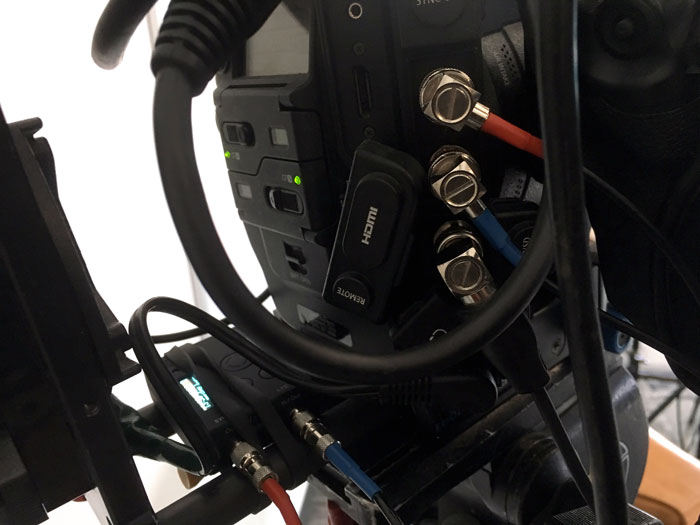
About The Author:
Henri Rapp is a Location Sound Recordist & Recording Studio Engineer in Cleveland, Ohio. When not out in the field I also do audio post-production for video and produce music out of Bad Racket Recording Studio in Cleveland.
