Comcast Pushes X1 Updates
The smarter way to stay on top of the multichannel video marketplace. Sign up below.
You are now subscribed
Your newsletter sign-up was successful
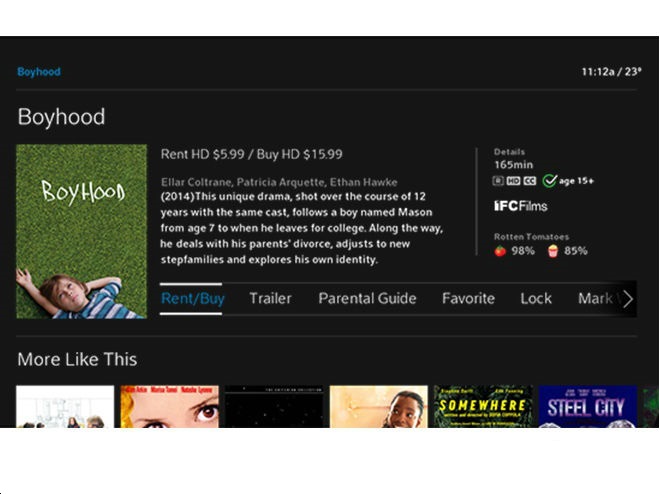
Comcast has rolled out another wave of updates for its IP-capable X1 platform, including a “simplified” menu for movies and TV shows for sale or for rent that focuses on the high-definition version of those titles.
“We’ve heard from our customers that when it comes to renting or purchasing movies, they prefer watching in HD, so we’ve updated entity pages to display HD Rent and Buy prices first,” Peter Nush, VP, product management for Comcast Cable, explained last week in this blog post.
While those rent and buy options will default to HD, customers can still select the standard-definition version, which typically costs less than its hi-def counterpart.
X1 has also made some updates to pages for TV show seasons designed to make episode pricing more understandable, as "Buy" and "Purchased" season descriptions have been added to the episode guide to more clearly show which seasons are free, available to buy, or already purchased. Seasons that include all episodes for free are now marked as "On Demand."
Comcast has also added scrolling text for all program titles offered via the X1’s mini guide and mini search features, giving viewers a way to read the full program title via those options.
Among other additions, Comcast has also enabled its recently launched “talking guide” for the blind and visually impaired to include support for new areas such as the X1’s Mini Guide, Channel Info and Channel Collections areas.
In the X1’s “Comcast Labs” section, which gives users early access to some features and apps that are still in development, the MSO has added a layer of personalization via a “recent searches” element. X1 subs can try it out by accessing it via the Comcast Labs “Settings” page.
The smarter way to stay on top of the multichannel video marketplace. Sign up below.
“With this feature activated, whenever you select a search result, that result will be remembered, so you can quickly find it again without having to search all over again,” Nush noted. “We are evaluating this feature to determine how useful it is, and may make it a default feature in the future based on your feedback.”
