Comcast Adds X1 Features Based on Customer Feedback
The smarter way to stay on top of the multichannel video marketplace. Sign up below.
You are now subscribed
Your newsletter sign-up was successful
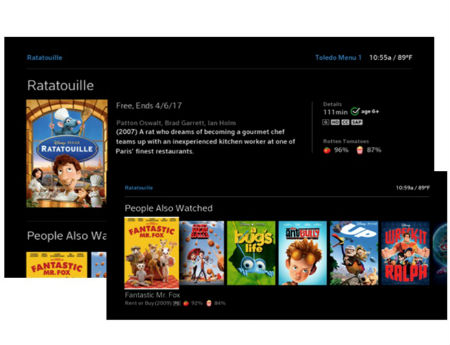
Comcast said it has introduced a batch of new features for its X1 video platform, with a majority of them based on customer feedback, Peter Nush, VP of product management at the MSO, announced in this blog post.
The new features are arriving as Comcast moves ahead with a plan to have X1 rolled out to half of its video sub base by year-end.
RELATED: Roberts: Comcast to Make Netflix Widely Available on X1 ‘Before Thanksgiving’
Here’s the rundown of those features:
-Recurring Team Reminders: X1 has added a “Team Reminder” feature on all sports team pages that enable recurring reminders for live games, pre- and post-game shows and other programming linked to a certain team. Once a reminder is set, customers will receive a pop-up notification when a new program begins. When that alert is clicked, customers are tuned to that channel.
-People Also Watched: An updated algorithm pulls up shows and movies based on viewer preferences, plus a new feature that presents shows that the customer might like based on what viewers of the same show have also enjoyed. Different from recommendations on the platform that suggest shows or movies based on similar theme, actors or programming category, the new feature, Nush pointed out, showcases programming that others with similar taste in content have liked.
-Delete & Cancel: To help customers keep DVR storage in check, this option lets viewers cancel unwanted recurring recordings. When selected, those existing recordings will be moved to the Recently Deleted folder, and all future recordings of the series, team or personality will also be canceled.
The smarter way to stay on top of the multichannel video marketplace. Sign up below.
RELATED: Comcast Pushes More X1 Updates
-Tune from TV Series Entity Page: X1 has added a “Watch” action to the “entity” pages for TV series that, Comcast said, makes it easier for viewers to tune to live content. For example, if there’s an episode that is airing live while customers are on a show’s page, the "Watch" button will take them directly into the live show.
X1 has also moved a Custom Playlist feature from the Labs section to a commercially rolled out feature that allows customers to create playlists with DVR-recorded programming or VOD content using a personalized, unique name.
The Labs section of X1, meanwhile, is featuring some enhanced video playback controls that include a new “Skip to End” capability, accessibility options and, generally, cleaner video navigation elements. Additionally, the “Next” button on these Lab-focused video playback controls take the viewer near the end of a DVR or VOD program.
“If you are most of the way through a program and there is another episode available in the playlist, the "Next" button will adjust to prompt you to play the next item,” Nush noted.
